You’ve come to the right place! It’s still DNR’s website, just more mobile-friendly and accessible.
fpOnline Newsletter March 2024
In This Issue
Project Milestones & Phases
-
The Planning phase involves preparation for RFP, team selection and High level requirements. This phase started in May 2023.
The Procurement phase involves request for proposals, technology budget, vendor selection, and contract negotiations. This phase started in November 2023 and ends in March 2024. -
The Discovery phase involves determining detailed requirements and ensure common understanding. This phase starts in April 2024 and ends in July 2024.
-
The Configuration phase involves Software configured to meet requirements. This phase starts in June 2024 and ends in October 2024.
-
The Testing & Training phase involves Configuration tested and compared to requirements and Users trained using multiple formats. This phase starts in July 2024 and ends in December 2024.
Look Ahead
-
We anticipate signing the contract with the software vendor in late March.
-
Town Hall Meeting coming soon- potential date is Tuesday, April 16, 9:30 a.m. - 10:30 a.m. We plan to introduce the software vendor at this meeting and we will announce details by early April.
-
Monthly, recurring Advisory Committee meetings continue in March.
If you have questions regarding attending informational meetings, please email dnrrefponline@dnr.wa.gov.
March 2024
-
Mar. 5, 2024 - DNR FP Staff Advisory Committee, 9 - 10:30 a.m.
-
Mar. 5, 2024 - Reviewers Advisory Committee, 2:30 - 4 p.m.
-
Mar. 6, 2024 - Landowner Advisory Committee, 8 - 9:30 a.m.
-
Mar. 6, 2024 - *FP Program Coordinator Call, 9 - 10:30 a.m.
-
Mar. 7, 2024 - *FP District Manager Meeting, 8:15 - 10 a.m.
-
Mar. 19-20, 2024 - *Forest Practices Program Quarterly Meeting - Virtual, 8 a.m.-5 p.m. (all day)
-
Mar. 27, 2024 - *DNR Sponsor Coalition Meeting, 4 - 5 p.m.
-
Mar. 28, 2024 - *fpOnline Steering Committee, 3 - 4:30 p.m.
April 2024
-
Apr. 2, 2024 - DNR FP Staff Advisory Committee, 9 - 10:30 a.m.
-
Apr. 2, 2024 - Reviewers Advisory Committee, 2:30 - 4 p.m.
-
Apr. 3, 2024 - Landowner Advisory Committee, 8 - 9:30 a.m.
-
Apr. 3, 2024 - *FP Program Coordinator Call, 9 - 10:30 a.m.
-
Apr. 4, 2024 - *FP District Manager Meeting, 8:15 - 10 a.m.
-
Apr. 16, 2024 - *FP Assistants Monthly Meeting, 1-2 p.m.
-
Apr. 17, 2024 - *FP Monthly Program Call, 10-11 a.m.
-
Apr. 17-18, 2024 - *Forest Regulation Division, 8 a.m.-5 p.m. (all day) All-Hands Meeting
-
Apr. 24, 2024 - *DNR Sponsor Coalition Meeting, 4 - 5 p.m.
-
Apr. 25, 2024 - *fpOnline Steering Committee, 3 - 4:30 p.m.
-
Apr. 25, 2024 - Washington Farm Forestry Assoc. Annual Conference; fpOnline booth, 8 a.m.-5 p.m.
*DNR Internal Forest Practices program meetings
Get Involved
Become a member of an advisory committee. Advisory committees will meet throughout the course of the project. Members will receive updates on fpOnline's development and be asked to provide guidance. To join one of these committees, please contact dnrrefpon-line@dnr.wa.gov.
Committees:
-
Internal DNR fpOnline Advisory Committee
-
Forest Landowner Advisory Committee
-
Reviewer Advisory Committee
Read the December newsletter to learn more about advisory committees.
You can also attend a Town Hall meeting where we will make major announcements to update everyone who is interested in the current status of the fpOnline project. Town Hall meeting dates and times will be announced through GovDelivery, through the Region Timber, Fish, and Wildlife (TFW) and Upper Columbia Basin (UCB) email, and on the fpOnline website. The next Town Hall meeting is tentatively planned for April 2024.
Question of the Month
What is DNR doing to ensure that fpOnline is user-friendly for all users?
fpOnline project leaders have heard loud and clear: our future users want fpOnline to be user-friendly.
In the December 2023 survey, 35 percent of respondents feared that applicants would struggle to use fpOnline, and 27 percent worried that applicants would revert to using paper. In addition, many people have told us in interviews some variation of, "keep the software simple and low-frustration, or applicants will get fed up and just submit a manual application."
The fpOnline team agrees. To make sure that the final version of fpOnline is easy to use and meets your needs, DNR has taken the following steps:
-
One of the main goals of the software vendor search process was to find a software application that felt user-friendly. We also want your help with user testing to ensure that it is working as users would expect. We're looking for help from external applicants, reviewers, and internal DNR staff. It will take widespread participation to make sure fpOnline is user-friendly for all types of users.
-
DNR has done the necessary prep work to ensure that key pieces needed by end users are documented, the project is funded, and the correct data is earmarked for migration or archival.
-
The software vendor will be asked to conduct usability studies with a third-party vendor.
-
We are hiring a dedicated testing team to find and eliminate bugs, so the user experience won't be ruined by errors.
-
The Organizational Change Management (OCM) team is holding monthly interviews and quarterly surveys to make sure communications are meeting user needs.
Accomplishments
fpOnline has an Apparently Successful Bidder
-
DNR has chosen an Apparently Successful Bidder (legal term) for the software vendor to build fpOnline.
-
From a total of 10 bidders, DNR asked the four highest-ranking bidders to provide demonstrations and DNR made a determination on February 12.
-
Contract negotiation is underway with the Apparently Successful Bidder.
-
Washington state House and Senate draft budget updates include full funding for fpOnline.
Nerd Corner
What does DNR do when a handwritten map is submitted through the Forest Practices Application Review System (FPARS)? Will that change under fpOnline?
Short answer:
Receiving a hand drawn activity map isn't unusual under our current application system and we don't expect that to change once fpOnline is implemented.
Long answer:
Currently, applicants enter the legal location of their proposed activities area into DNR's Forest Practices Application Mapping Tool (FPAMT), and the tool generates the layers required for a complete Forest Practices Application/ Notification (FPA/N). The FPAMT activity map template includes geographic registration tic marks; contour lines; scale bars; map legends and known resources such as road systems, streams, lakes, and wetlands. The FPAMT map template gives the applicant a starting point to build on by hand drawing resources, such as adding a stream or crossing out a road. The applicant must also add the location of their proposed activities by hand drawing things like harvest units, new road construction, culvert or bridge locations, and adding labels or notes.
During the initial review of the FPA/N, DNR staff ensure maps are legible and meet requirements. Once determined acceptable, DNR staff incorporate the entire FPA/N package into FPARS for review. At this point, DNR cartographers are notified that a new FPA has been entered.
DNR cartographers follow the same steps whether maps are hand drawn from small landowners or GIS-generated maps from large landowners. First, they perform georectification of the maps and then they digitize the unit polygons into FPARs.
Currently, the cartographer only spatially captures harvest units and salvage activities into FPARS. However, if other features are present within the FPA that pertain to installing, replacing, and removing structures on certain water types, the cartographer will spatially capture these into DNR GIS data layers. After the spatial additions are added to FPARs, several automated processes are triggered. These run nightly to provide thematic maps, which Forest Practices Field Foresters use to support their decisions in the FPA approval process.
fpOnline
fpOnline will have drawing tools to digitally draw polygons, lines, points, and annotations, allowing the applicant to create the map within the application process. In addition, fpOnline will include the option of submitting a digital file depicting harvest units.
If technology is not your thing, DNR will continue to accept hand drawn activity maps uploaded into fpOnline during the application submittal process.
Visit DNR's Forest Practices Forms and Instructions page to learn more about creating activity map templates in FPAMT.
Team Member Spotlight
Katherine Boyd, Co-Lead for Organizational Change Management
Katherine founded her company, Halcyon Northwest, in 2014. She began her consulting career as a project manager, then transitioned into change management work, seeing the importance of preparing people for the big changes that projects can create in their day-to-day work lives. Her undergraduate degree is in Anthropology and Archaeology, and she has a master's degree in public administration from The Evergreen State College-go Geoducks! In her off time, Katherine ensures that her five-year-old son and two cats keep up the energy they need to regularly video-bomb her virtual calls.
Keeping up with fpOnline
-
Sign up for the GovDelivery email list
-
Visit the web page fpOnline | WA - DNR
-
Email dnrrefponline@dnr.wa.gov
-
Visit the Washington State IT Project Dashboard
Future User Quotes
"I think this will be good for users overall."
- DNR Forest Practices SME
"This is really important work, and a long time coming. We are behind compared with Oregon but are moving in the right direction."
- Large Forest Landowner
"I appreciate the effort going on to make sure that the fpOnline investment meets all of the needs that we've identified as a board, such as what the application needs to be, potential pitfalls, and opportunities."
- FP Board Member
"The January 2025 goal [to launch fpOnline] seems lofty, but lofty goals get things done."
- Large Forest Landowner